Logitech K400r Wireless Touch Keyboard¶
Product with built-in touchpad, functions as mouse with Left- and Right-click button and gesture support (see gesture support section).
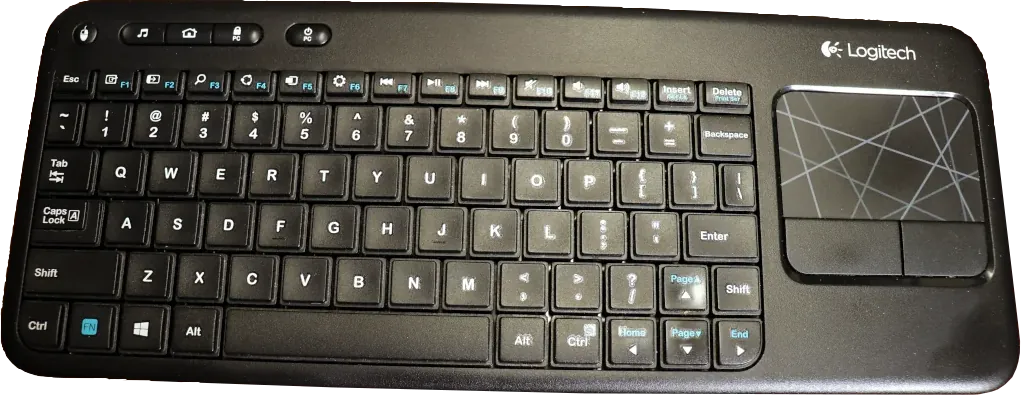
The best of my knowledge the Logitech K400 was released in 2013 and K400r was released in 2014.
Note
This article serves as a personal archive and therefore should not be treated as an official source.
Package Contents¶
- Batteries
- Keyboard with touchpad
- Unifying receiver
- USB extender/cable
- User documentation
Product Dimensions¶
| Product component | Width | Depth/Length | Height | Weight |
|---|---|---|---|---|
| Keyboard | 354 mm (13.94 inch) | 136 mm (5.35 inch) | 24 mm (0.94 inch) | 360g (12.7 ounce) |
| Receiver | 14 mm (0.55 inch) | 19 mm (0.75 inch) | 6 mm (0.24 inch) | 2 g (0.07 ounce) |
Frequently Asked Questions¶
- Differences between the Wireless Touch Keyboard K400 and K400r
- K400 Windows key uses logo from Windows 7
- K400r Windows key uses logo from Windows 8
- K400 hot keys are not programmable
- K400r hot keys are programmable
- K400r F keys have multi function capability
- K400 has the following touch pad gesture support
- Left Click (Tap-to-Click)
- Double-tap-and-drag
- Vertical Scroll
- K400r has the following touch pad gesture support
- Left Click (Tap-to-Click)
- Double-tap-and-drag
- Right Click
- Vertical Scroll
- Horizontal Scroll
- Zoom
- Windows 8 Edge gesture
-
Storing the Unifying receiver in the K400r keyboard
The K400r has a space for storing the Unifying receiver when not in use. To locate the storage space for the Unifying receiver in your keyboard:
- Flip your keyboard over and slide the battery cover off.
- Locate the small rectangular slot on the underside of the battery cover.
- Slide the receiver into the slot. It will fit facing either way.
- Replace the battery cover.
Gesture Support (Windows)¶
| Item Name | Description |
|---|---|
| One Finger | Pointer movement Tap-to-click Drag-n-drop |
| Two Fingers | Swipe up/down (vertical scrolling) Swipe left/right (horizontal scrolling) Tap with two fingers (Right Click) Spread/Pinch (Zoom ±) |
| Other: Windows 8 Edge | Left Edge (switch applications) Right Edge (Show Charm bar) Top Edge (Show Application bar) |
Keyboard Specifications¶
| Item Name | Description |
|---|---|
| Battery Details | Removable, replaceable Size: AA Quantity: 2 Type: Alkaline |
| Battery Life | Up to 12 months |
| Connect / Power | On/Off switch |
| Connection Type | Wireless |
| Indicator Lights (LED) | None |
| LCD Display | None |
| OS Support (at release) | Windows XP, Windows Vista, Windows 7, Windows 8, Windows RT (ARM) |
| Software Support (at release) | SetPoint verson 6.50 (keyboard programmable) Connection Utility: Unifying |
| Special Keys | FN key, Caps Lock, Scroll Lock |
| Wireless Protocol | 2.4 GHz (Unifying) |
| Wireless Range | Up to 33 Feet or 10 Meters |
Receiver Specifications¶
| Item Name | Description |
|---|---|
| Connection Type | USB |
| USB VID_PID | 046D_C52B |
| USB Protocol | USB 2.0 |
| USB Speed | Full-speed |
| Receiver Size | Nano |
| Connect Button | No |
| Indicator Lights (LED) | None |