Identify a Raspberry Pi Board¶
The most accurate way to identify which edition and model of a Raspberry Pi product is by using one of the following solutions. The rest listed are here as alternative methods that can be helpful depending on the circumstances.
- Read the circuit board
- Query directly via the console or terminal
Read Circuit Board¶
The majority of boards produced now have the edition and model printed directly on the top of the circuit board. See the illustration example below showing the location on the circuit board.
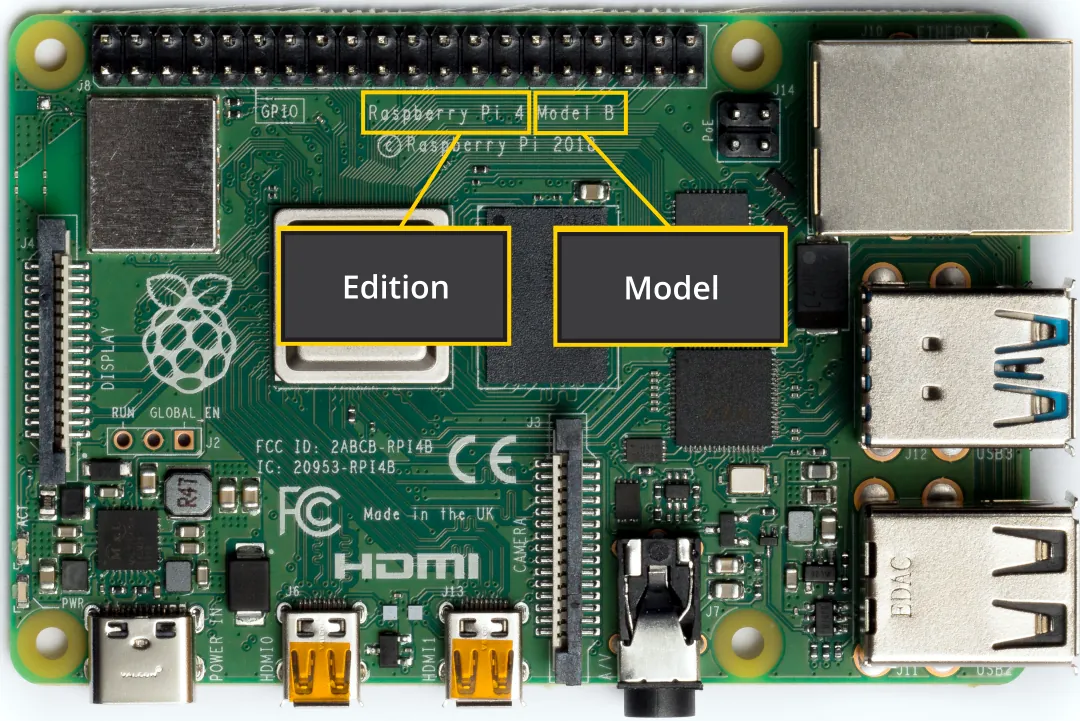
Note
The copyright year will not reflect the circuit board edition and model.
Read Circuit Board Processor¶
The Broadcom mark (BCM) is identifiable by the first few characters or a Raspberry Pi logo printed on top of the processor. Refer to the illustration example below showing the location on the circuit board.
Processor labels for each Raspberry Pi product.
| Board Edition/Model | Processor Label |
|---|---|
| 1 | 2835 |
| 2 | 2836 / 2837 |
| 3 | 2837 |
| 4 / 400 | 2711 |
| 5 / 500 / 500+ | 2712 |
| Compute Module 1 | 9VA47 D9XCF |
| Compute Module 3 / 3+ | 2837 |
| Compute Module 4 / 4S | 2711 |
| Compute Module 5 | 2712 |
| Pico / W / WH | RP2-B2 |
| Pico 2 / W | RP2350 |
| Zero / W / WH | B4432BBPA-10-F |
| Zero 2 W / WH | RP3A0-AU |
Note
Raspberry Pi 400/500 is differentiated by the keyboard chassis.
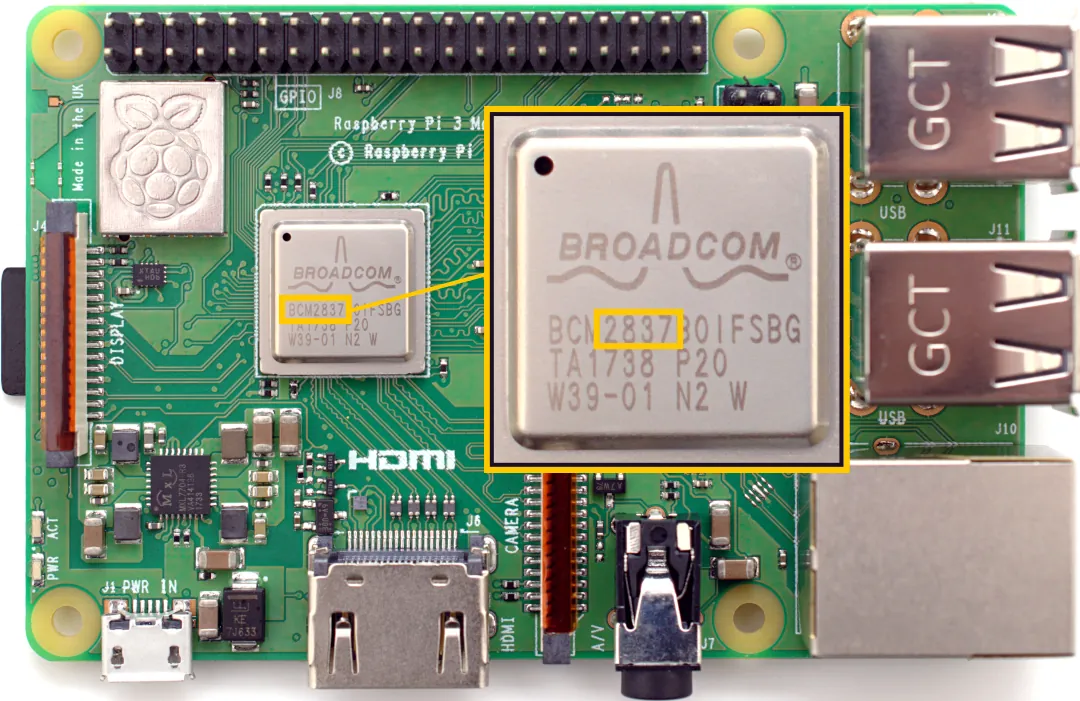
Console or Terminal¶
Within the the console or terminal, choose one of the following methods.
$ cat /sys/firmware/devicetree/base/model
Raspberry Pi 2 Model B Rev 1.1
$ cat /proc/cpuinfo | grep Model
Model : Raspberry Pi 2 Model B Rev 1.1
Tip
Use the tab key to help autocomplete the directory path.
Count Circuit Board Ports¶
You can generally determine which board it is by the Ethernet or HDMI ports.
| Board Edition/Model | Port |
|---|---|
| A Models | No Ethernet |
| B Models | Ethernet |
| 1 - 3 | HDMI |
| 4 / 400 | 2 x HDMI micro |
| 5 / 500 / 500+ | 2 x HDMI micro |
| Pico | No HDMI |
| Zero | HDMI mini |
Counting the amount of USB ports can be a pretty accurate identifier.
| Board Edition/Model | USB Ports |
|---|---|
| 1 Model A | 1 |
| 1 Model A+ | 1 |
| 1 Model B | 2 |
| 1 Model B+ | 4 |
| 2 Model B | 4 |
| 3 Model A+ | 1 |
| 3 Model B | 4 |
| 3 Model B+ | 4 |
| 4 Model B | 4, +1 USB-C for power supply |
| 400 | 3, 1 USB-C for power supply |
| 5 | 4, +1 USB-C for power supply |
| 500 / 500+ | 3, 1 USB-C for power supply |
| Pico | 1 (micro USB) |
| Zero | 2 (micro USB) |
Note
Raspberry Pi 5 is differentiated by the on/off button.
Keyboard Series¶
The Raspberry Pi 400, 500 and 500+ is differentiated by the keyboard chassis port orientation. The 500+ keyboard has raised mechanical keys with LED lights. Refer to the applicable illustration below to identify the model and associated circuit board.
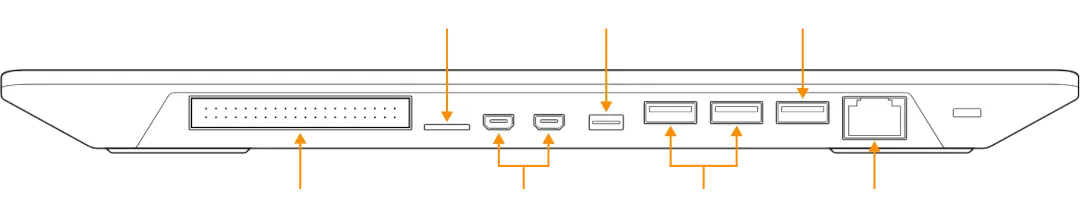
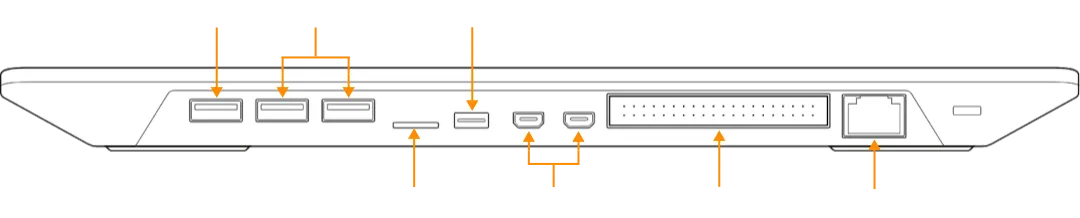
External Links¶
- Raspberry Pi, Wikipedia
- RPi Hardware History, eLinux
- Raspberry Pi Hardware Documentation
- Raspberry Pi Products